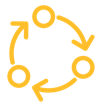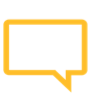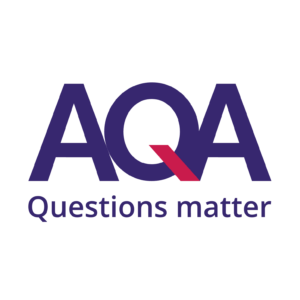Frequently Asked Questions
Frequently Asked Questions
GradeMaker Pro is a secure, browser-based application supporting the creation, quality assurance and banking of test questions and papers. We have worked with some of the worlds leading assessment bodies to create a cloud-based platform which delivers all the features you could need, while being simple to implement.
This FAQs section is designed to answer any questions you have, but do contact us if you need more information.
Questions about Security
At GradeMaker, security is at the centre of our entire business. We operate a full Information Security Management System and we have achieved ISO 27001 certification, the internationally recognised security standard. This provides our customers with assurance that all key security systems and processes are in place and well maintained. Each year our software is rigorously tested by independent experts who carry out ‘penetration testing’ and search for security vulnerabilities. In addition, every new release of our software is subjected to hundreds of automatic security tests. We do this multiple times to verify our software always provides industry leading levels of security for our customers.
Our software is hosted in the Amazon AWS cloud – world experts in secure hosting. Our infrastructure design is built to protect data, including Antivirus protection, firewalls, full encryption when data is in transit and on disk; including encrypted backups, a private network to access the database, encrypted discs and continuous monitoring of the site to ensure it is safe.
Further protection comes at login. User access is password protected, with industry standard encryption of credentials, and can be further enhanced by requiring the use of two-factor authentication. If required, ‘whitelist’ approved locations can be set so two-factor authentication is not required when accessing from the set locations. Further controls can be added forcing key user to always use two factor authentication regardless of their location if you wish, giving a flexible but secure solution.
Need to lock out certain territories or locations? You can black-list them, but you can also white-list certain locations, for example, to allow people within an office setting to login without 2FA.
You can find out more about our approach to security in this article by our Chief Technology Officer: The 3 common security flaws putting exam content at risk – and how to fix them
The user feature is very sophisticated in GradeMaker and allows you to control your users and set their access. When we set up your site, there are a range of role permissions that can be allocated to users making it easy to add or delete users, and allocate subjects or roles to them.
Roles can be allocated to in-house users or externals as required. With this level of control an external review allocated to work on a specific product will never see any content except items which they have been sent to look at. Similarly, a user with author permissions can only ever see content they have created or which has been sent back to them for corrections.
Find out more about these advanced user permission roles in this article by Chloe Smith, our Service Delivery Consultant: The 10 user roles that can make exam authoring 10x smoother
When you author tests in GradeMaker Pro you can easily monitor the progress of each item as it travels through the workflow.
You can also look back and get detailed information on changes made to your content, using Version Compare. This tool allows you to easily see the differences between specific versions of questions and papers, as well as stimuli and additional documentation.
Questions about the Authoring Process
Workflow is our term for the series steps to create an item or test – from when the author starts writing, through the stages of review and editing, to final approval.
Controlling your working processes is at the heart of good test development, and GradeMaker offers powerful workflow tools to help you do this – and makes it easy to do.
Workflows typically comprise three types of activity, sometimes repeated more than once:
- Setting – this is the author who might be originating the content or making corrections.
- Reviewing> – reviewers comment and make recommendations. They can’t make changes.
- Approving – approvers can edit and correct items, and send them on to new steps
Once items or tests are ready, workflow may then send them in different directions, for example to:
- Pre-test – so items can be trialled for final approval and item banking
- Item bank – for items which are approved
- Typesetting – for papers which are ready for final layout
- Exam ready – for papers which are ready for print or delivery online
- Archive – for materials which are going direct to the library of ‘used’ exam materials
To find out more, watch this 5 minute demonstration on the advanced workflow tools we provide to streamline your assessment authoring.
GradeMaker supports
- MCQs (single or multiple correct response, vertical or horizontal layout, option for marks per correct/incorrect answer, multiple layout variants)
- short response (multiple layout variants)
- extended response
- fill-in-the-blanks (lines, boxes, free text, drop down list)
- drag-and-drop
- matching (associate two lists, multiple correct answers)
- software programming
- composite (items comprising many parts and sub-parts)
- equation and file upload – and many others!
Mark scheme templates are generated automatically including for item parts/sub parts. ’Content blocks’ can be added to items to carry stimulus or rubric material and assets.
GradeMaker Pro software is designed to make the reviewer’s job easy, whether they are a frequent, or infrequent system user.
Reviewers can enter comments against the item including ‘inline’ (comments linked to a specific word). They can also ‘target’ comments and make them ‘mandatory’ so later users must acknowledge their remarks. Review comments are linked to the review cycle. A useful downloadable review history is available for items and tests. If several reviewers work concurrently, their comments are automatically compiled to one view making it easy to hold QPEC meetings for group discussion of reviews.
All review comments are held for quality assurance and easy access in the Notes & Actions hub attached to each item and paper. Users can easily search for review comments (e.g. ‘comments targeted to me, actions I have requested).
Quality Assurance forms can also be created and attached to a paper review cycle, so reviewers can receive a structured document to lodge comments (e.g. for test review). QA form questions can be set to be mandatory or optional.
Item or test templates can be created by administrative users which can then be assigned to an item writer. These templates can be used to pre-define as much of the structure of the item as is required (e.g. item type(s) used, number of answer options, marks available or any other item metadata) before they are allocated to a writer so that they can focus solely upon the authoring of question content.
Yes. You can write content into the software in any language, including Chinese and Arabic.
It’s simple! We work together through a 7 stage process, which can be customised to meet your requirements.
Stage 1: Project setup – in this first phase we work with your project team to identify and document project goals, governance approach and the risk and issue management processes.
Stage 2: Discovery – through a series of workshops the key elements of your current/desired content production operating model are documented and mapped to the key areas of the system.
Stage 3: Configuration – once the Discovery phase is complete we carry out initial site configuration and demonstrate this to the project team and key system users for feedback.
Stage 4: Validation – once the target configuration has been accepted by the customer team there is then a period of internal validation/acceptance testing to allow for a full test of the system.
Stage 5: Training – this stage can follow one of two models:
- Train-the-trainer: key users and internal ‘champions’ are identified and are provided with full training by GradeMaker on the agreed configuration of the system. A full set of support materials (user guides, how-to videos, one-page guides) are also provided and can then be customised by the customer team.
- Full user training: GradeMaker provide expert in-house trainers and undertake the customisation of all support materials on behalf of the customer. This training can be provided on-site or online/virtually as required.
Stage 6: Go-live – This can be either mean moving all the your assessment authoring into GradeMaker at once, or through a series of smaller, incremental phases of migration.
Stage 7: Support — Once your team are using the product live, we continue to support you and as we develop new features that will benefit you, we get together regularly to update you!
Some of our customers also choose to ‘pilot’ the system in particular subjects or for specific qualifications. This is a good way to ensure the system meets the needs of your team and establish a strong implantation model that works for your organisation.
Questions about Test Publishing
GradeMaker Pro is flexible to all kinds of exam authoring processes, making it simple to integrate the system into your current practices.
If you want to focus on creating papers individually, you can use the Whole Paper Authoring tool. This allows you to author, review and publish sections of papers and whole tests, moving them through the workflow as one.
You can also commission individual questions, store them in your GradeMaker item bank and then construct papers later. The system provides rich search functionality so you can select items by topic, skill, item type, item duration, difficulty, facility, item usage history, contains images/type of image, marks, item status, anchor item, author name, Item ID, Blooms. You can also create custom metadata fields too.
Items can easily be reordered, mark schemes are auto-compiled, and accompanying booklets and inserts can be easily created. These tests can also be previewed, with for print or for on-screen testing.
For a quick look at how it works, watch this 3 minute video on building an exam from your item bank.
GradeMaker Pro offers rich options for metadata and tagging. Questions can be tagged to multiple Curriculum Frameworks and held in GradeMaker down to sub-sub-sub-topic level.
Question items can be mapped to additional metadata fields. These can easily be customised to meet your clients needs. New fields can be added (numeric, numeric within limits, drop down list, free text) and can be set as mandatory or optional.
Standard fields available include:
- Subject
- Qualification
- Syllabus
- Item type
- Bloom’s Taxonomy
- Facility
- Discrimination
- Pre-test status
- Usage history
- Marks
- Anchor items
- Assets
- Standard Deviation
- Skew
- Kurtosis
‘Session’ data fields are also supported so you can track results data. New session fields can easily be added and data imported. Session data can be viewed in the system for each item including longitudinal reporting showing the history of each data field each time the item is used. It is easy to link from the item to each past paper the item was used in.
With PrintPrep you can cut out weeks of typesetting work without the need for your confidential final tests to leave your authoring system.
At the click of a button GradeMaker’s PrintPrep tool automatically places your questions into your paper template. You can customise their format as standard, making changes to:
- Logos
- Barcodes
- Cover Page Information (e.g. subject, qualification, session date)
- Candidate Instructions
- Page Numbering
- Page Borders
- Turn Page Information
- Copyright Statements
The style sheet driven output is ready to be printed within minutes, coming to you in the form of a print ready PDF. If you want to make any separate changes you can also download an InDesign file too, giving you the flexibility and the confidence to deliver accurate papers every time.
GradeMaker Pro is not an online test delivery platform but it supports the delivery of online exams. It’s authoring facility supports many pre-templated item types suited to online testing. This includes a preview facility during authoring where you can see what the student will be shown in the online platform. This can then be easily exported to QTI, which is an industry standard XML output that enables the content to integrated into, and played in, most test players.
You can find out more about the benefits of this modular approach here: What is ‘Modularity’ and How Does it Help Awarding Bodies Navigate Change?
While there is no payment system within GradeMaker Pro, you can get reports to help you calculate what needs to be paid, and to whom.
The Progress Report provides a complete progress record for all items, including the item writer that created them and their current workflow status. This report can indicate how many of a user’s items have been accepted in a particular authoring round.
When users are set up, a ‘user code’ can be added to their record (for example matching their ID in a payments system). The Progress Report with user names and IDs can exported in Excel and (subject to payment system functionality) be loaded to your payment software thereby supporting the payment process.
The GradeMaker Pro software supports pre-testing. You can place anchor items in the right place in tests, and upload performance data which is then stored with the item.
If we didn't answer your question here, get it touch with us at info@grademaker.com.