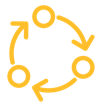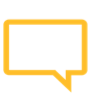What we do
-
OverviewThe authoring system used by test development professionals around the world.
-
Assessment AuthoringSoftware to simplify workflows, assign work and deadlines, track progress and maintain quality.
-
Security EnhancementKeep every element of your assessments completely secure and reduce the risk of breaches.
-
Question Item-BankingUse your items again and again with a secure and comprehensive item banking system.
-
Test BuildingA flexible way to author whole papers or compile them from multiple questions.
-
Quality AssuranceTools to ensure that every question is error-free, valid, and reliable.
-
Test PublishingOutput your papers to print and digital, no time wasted on typesetting or formatting.
-
Results AnalysisA powerful national outcomes dashboard provided in partnership with FFT.
Who we support
-
School Assessment ProvidersFor high-stakes exam providers serving ages 5‑18.
-
Higher Education InstitutionsFor colleges and universities creating tests, from entrance exams to final assessments.
-
Ministries of EducationFor educational leaders raising national standards through examinations.
-
Vocational Qualification ProvidersFor organisations that provide tests to assess practical workplace skills and support for occupational development.
-
Professional Qualification BodiesFor specialised, industry leading institutes providing professional accreditation and CPD.
-
Customer StoriesSee how GradeMaker has already helped organisations like yours.