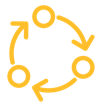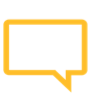Ever worried that you might not be working on the latest version of your exam item? Do you find yourself thinking, ‘I’m sure I already asked them to change this’?
When creating tests, the more eyes you can get on the project, the better chance you have of spotting and removing errors. The downside to this is that you can easily lose control of who changed what and why, with vital feedback getting lost or missed along the way.
Poor version control processes can lead to:
- Corrections or comments being overlooked
- Wasted time looking for email trails or file history to find previous versions
- Files saved locally or on unsecured online servers risking security breaches
- Difficulty proving you run a rigorous QA process
Specialist test authoring software can provide a solution to this problem, and GradeMaker Pro offers a number of features to save you time while meeting regulatory obligations.
7 ways to improve version control with GradeMaker Pro
- Hold all your test components in one place as they travel through the workflow
- Control who can make changes
- Ensure total comment and correction implementation
- Don’t let changing contributors disrupt your development
- Track version history
- Ensure only the latest versions are used in a live test
- Track everything in development
1. Hold all your test components in one place as they travel through the workflow
Automatically send your test content through a customised set of steps in which questions, images, sources, mark schemes, and additional documents are held together.
This means that all contributors can give input and make changes in the same place so, for example, you don’t change a question without amending its mark scheme.
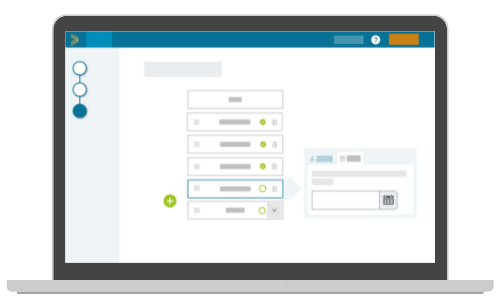
2. Control who can make changes
Separate your users into core groups such as authors, reviewers and approvers – where reviewers can only offer feedback and cannot make changes – allowing you to keep track of comments while carefully controlling your master copy.
With GradeMaker Pro you can also adjust permissions based on the particular tasks users are working on. For example, someone writing items for one test may also be a reviewer for another test – so your team can work more efficiently.
3. Ensure total comment and correction implementation
When draft papers travel between reviewers, comments or feedback can be missed. GradeMaker Pro puts a stop to this by letting you target review comments at specific contributors or flagging them to prevent a workflow from proceeding until a comment has been actioned.
You can also assign QA forms to ensure reviewers and approvers have followed your procedures before they submit their work.
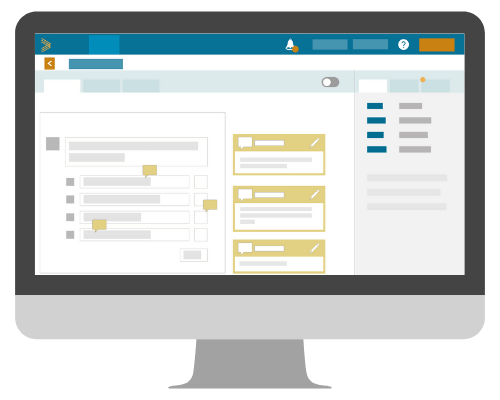
4. Don’t let changing contributors disrupt your development
In traditional development processes, papers are often handed over between stages like a baton in a relay race. Accompanying information may have been passed over verbally, or via separate documentation. If the most recent copy is with a team member who can no longer work on the project, you have to back-track to the last working version and regather these threads. This can lead to uncertainty, missed changes, and wasted time.
With GradeMaker Pro, you can easily change assigned users’ mid-workflow, ensuring their replacements have immediate access to its entire history and can confidently get the work back on track.
5. Track version history
Automatically record who completed which step in the workflow. Then, when content is approved, automatically generate new versions of items and tests each time a user makes further changes.
This enables you to access a complete version history of an item or a test at the press of a button.
6. Ensure only the latest versions are used in a live test
You can automatically select the latest version of an item when constructing your test from an item bank, so it’s not possible to use old versions by mistake. GradeMaker Pro also helps to mitigate the risk of users making wider changes than they intend.
If the same item is being used in multiple tests, the software flags this and provides users with the option to create a new version for use in all tests or to create a new version of the item for use in a particular test.
7. Track everything in development
Generate in-depth reports for your auditing or evaluation meetings.
GradeMaker Pro allows you to download all review comments, quality checklists, and paper coverage data across the whole test development process.
If you want to see all these features in action, get in touch to arrange a time for a personalised online demonstration.