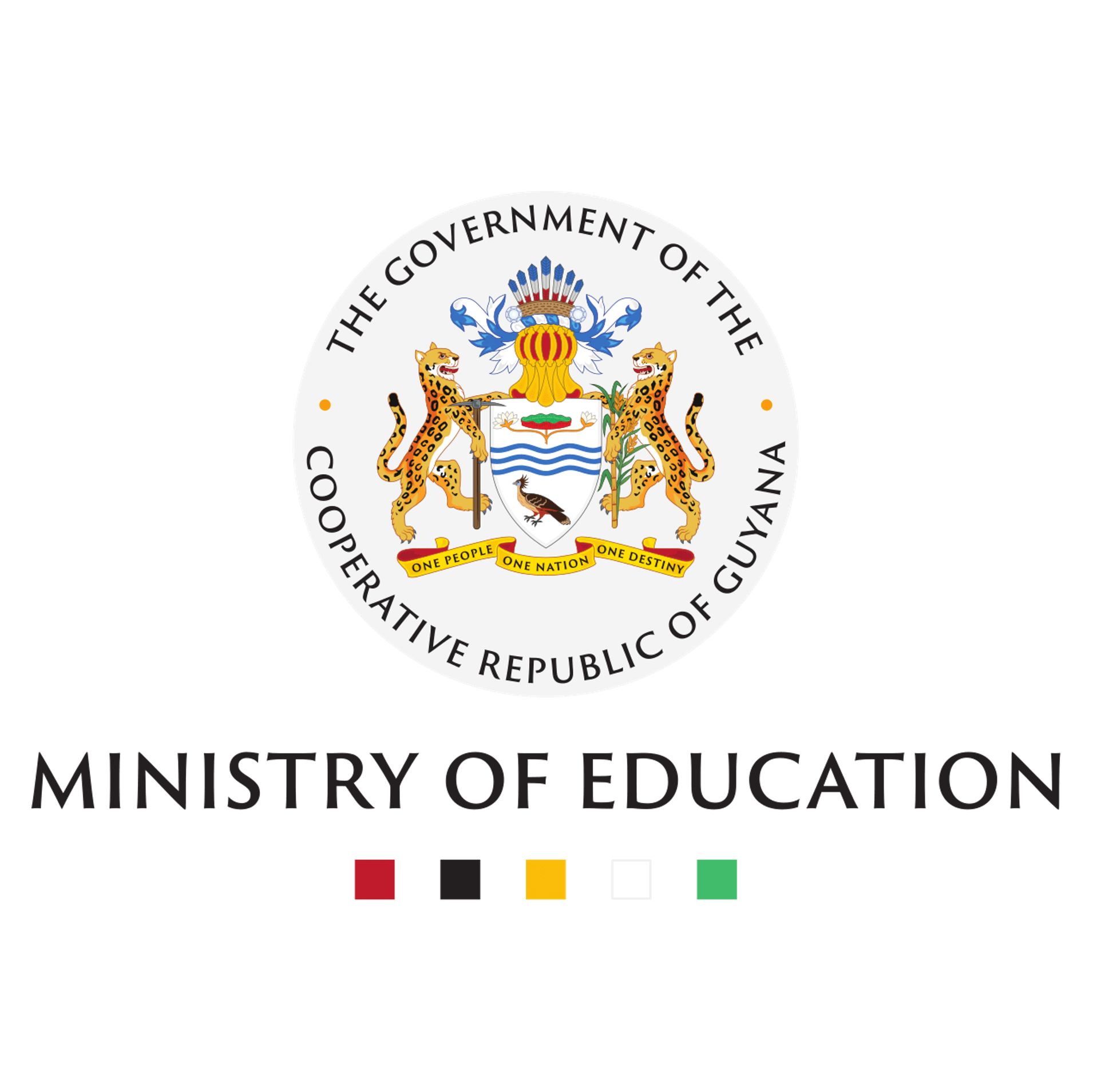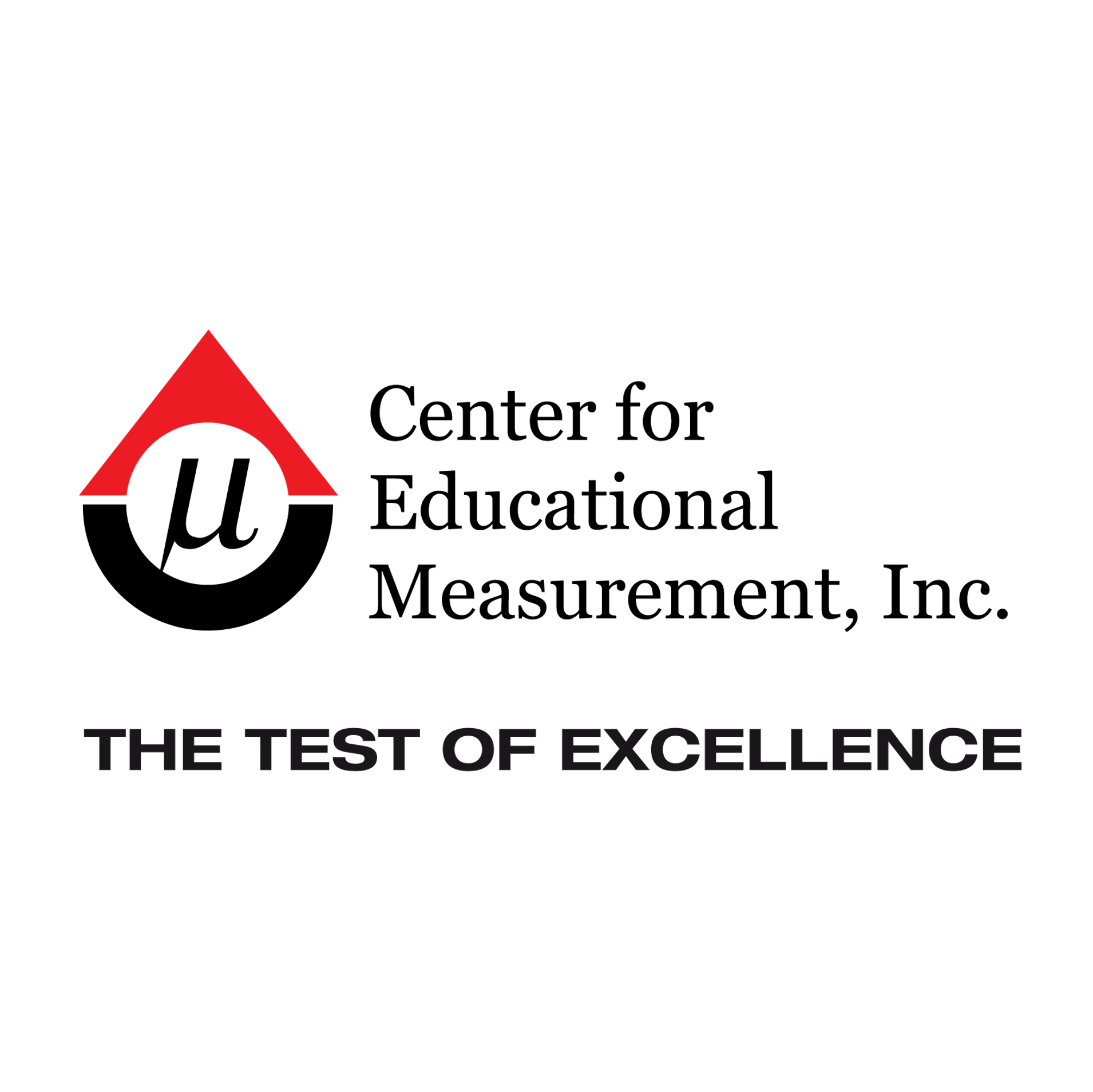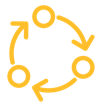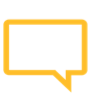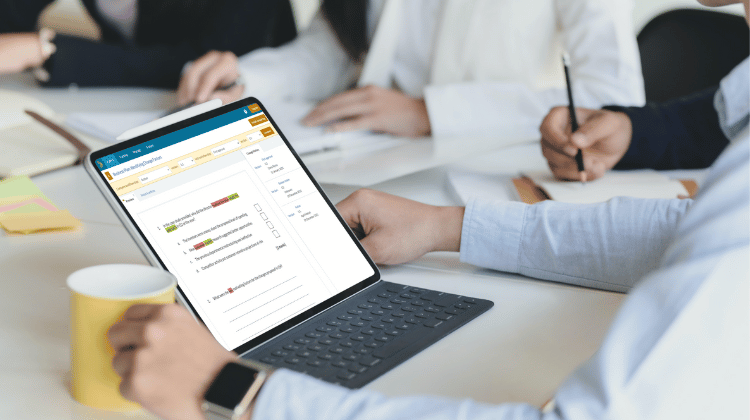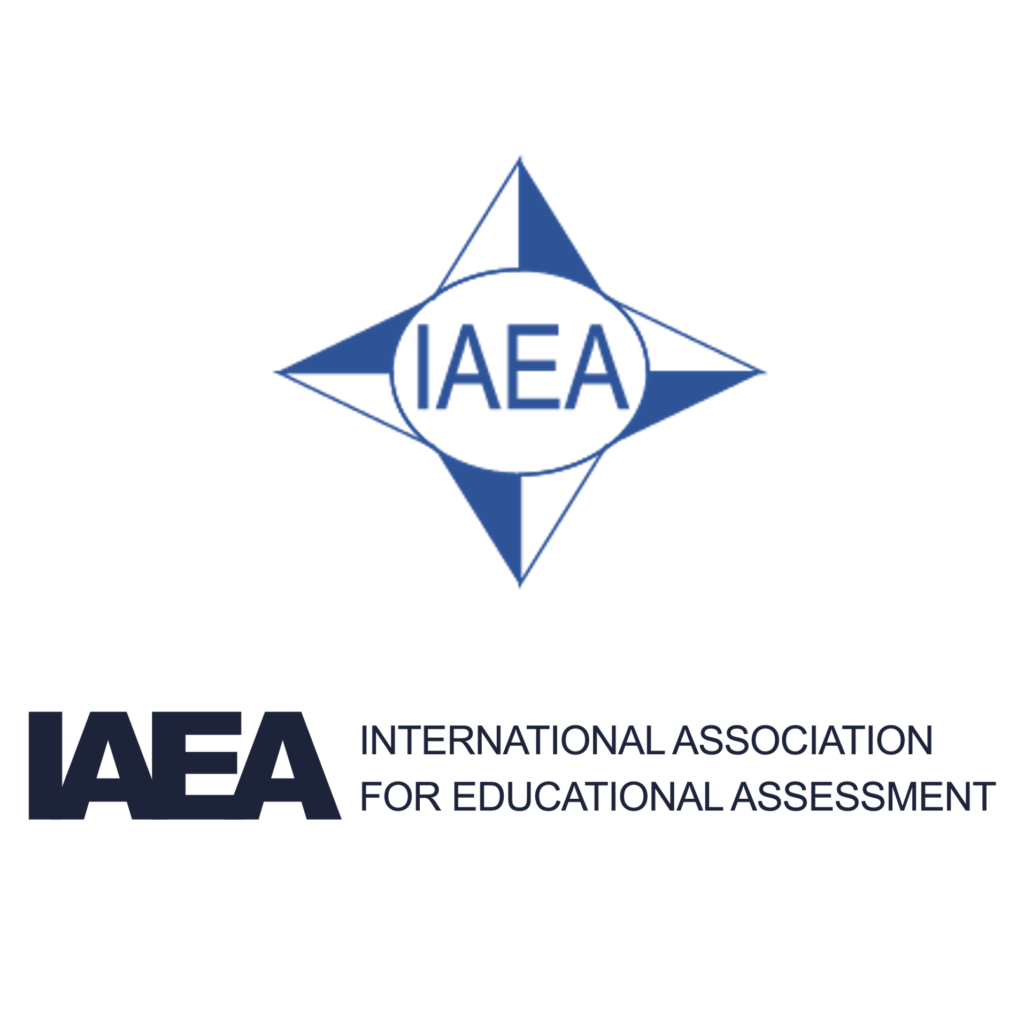Exploring new test authoring systems can be complicated. There are lots of options available and weighing their pros and cons is a lot of work. And because rolling out a new exams system is a significant investment; you’ll want to be sure you have chosen the best value service that meets your specific needs.
All too often, however, systems designed to modernise exams neglect the critical authoring side of the process.
The tools which come as part of most exam delivery systems are often too simplistic – if they are present at all. Your team can be left having to make do with limited functionality or adopt manual authoring processes outside the delivery system. These will be less secure, less efficient, and leave potential for things to slip through the cracks.
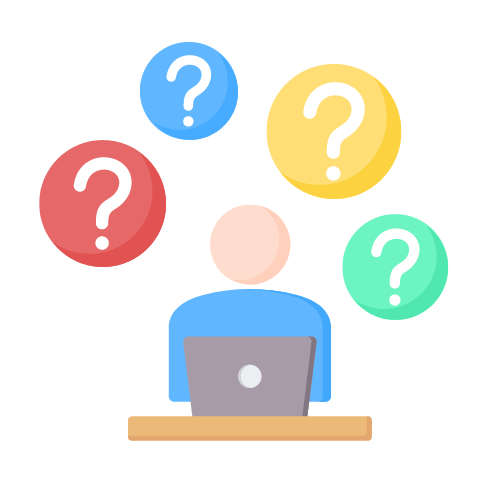
This is why GradeMaker Pro focuses solely on the exam authoring and review process. Our software responds to the challenges faced when undertaking the complex work of developing secure, high-quality tests at scale. Our platform enables awarding bodies to run much more secure and efficient test authoring processes and make use of more flexible output options too.
Here are 6 unique features in GradeMaker Pro with a richness that you won’t find in any other test authoring platforms:
Automatic Workflows
Manually passing work between authors and reviewers can make you feel like you’re spinning plates.
GradeMaker Pro gives you a centralised workflow system to manage this process more efficiently.
Here you can run your items and tests through complex workflows, where every person automatically sees the right content at the right time. Once each member of your team has completed their task, it will be sent straight to the next contributor.
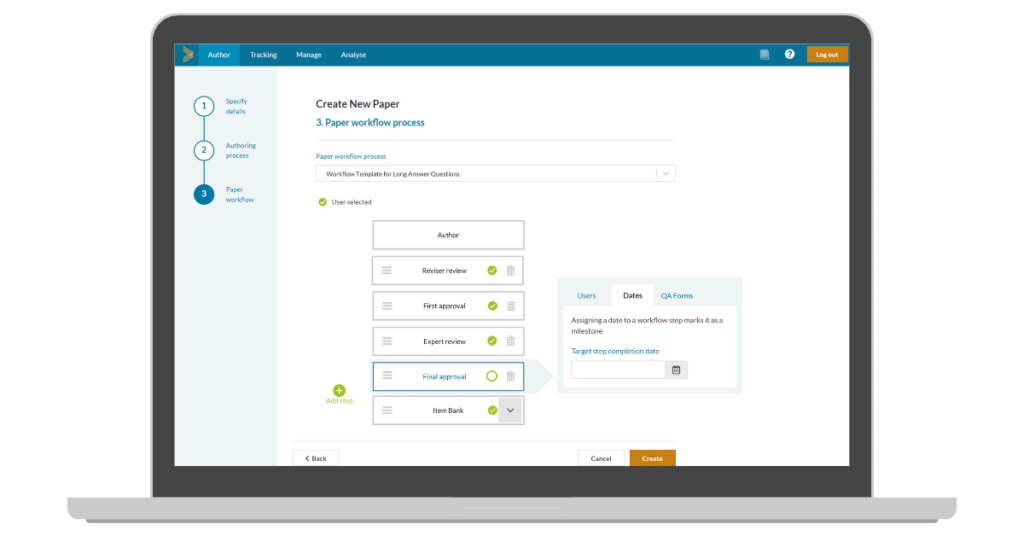
As workflows can be quite complex, they can be saved as templates for each subject and qualification. This makes it easy for you to commission new assessments in a few clicks, safe in the knowledge that nothing will fall through the cracks.
When creating a workflow template, you can set:
- Which subject and qualification the workflow can be used for
- How many steps are needed, and what order they should run in
- Which user permissions role the contributor assigned to that step needs to have
- A default person/people for this role if desired
- Target step completion dates
- Customised Quality Assurance forms for reviewers to complete before finishing their step
- Where the paper or item will be sent on completion (e.g., to the item bank, or to be pre-tested)
You can also set the number of days in advance of the deadline the user/s receive a reminder notification, both in the platform and via email.
- Change or assign multiple contributors
- Enable approvers to add an ad hoc step
- Change or set specific deadlines
Tracking Test Development
Once you have set your workflow, GradeMaker Pro gives you a powerful tracking dashboard to support your project management.
It allows you to see:
- Whether an item or paper is on track or behind schedule
- What workflow stage each item is currently at
- Who is currently responsible for it
- When the next deadline for each item or paper is
You can filter these to view by subject, qualification and status, and also bulk reassign tasks if a member of your team is unable to complete their work on time. You can also amend the milestone deadlines at future workflow steps if schedules change.
This whole dashboard can also be exported as an Excel spreadsheet with your chosen filters applied.
Version Compare
An essential part of high-stakes development is the practice of reviewing and improving processes, especially when something goes wrong.
GradeMaker’s Version Compare tool provides an easy way for you to carry out root cause analysis, helping you to see exactly which changes were made to text and assets, when they were made, and by whom.
By authoring everything in GradeMaker, you will have an unparalleled overview of the development process, right down to the IP addresses from which users accessed each item.
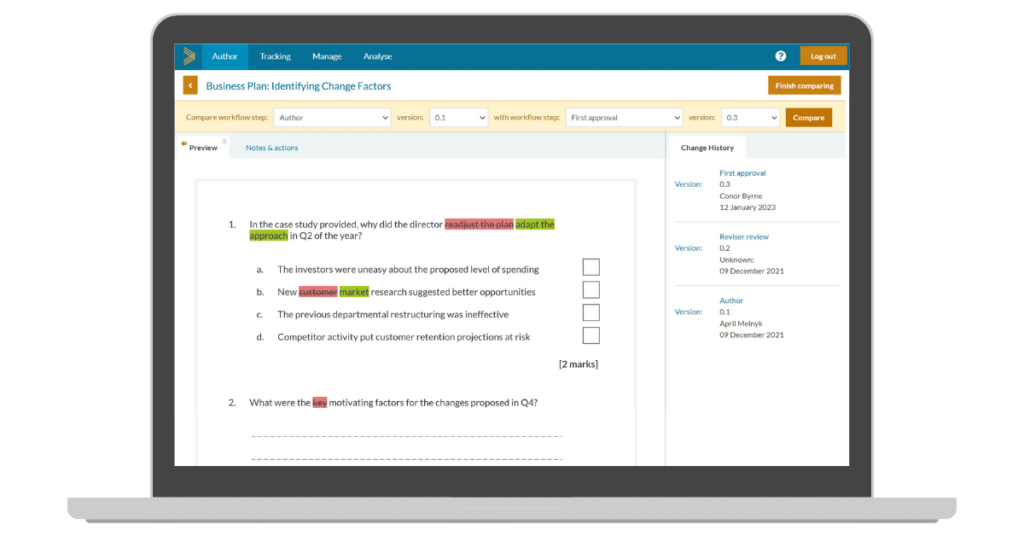
Being able to trace the source of an error not only helps you to minimise risk in the question paper process, it also enables you to provide evidence to regulators that errors have been identified and addressed.
Whole Paper Authoring
The majority of testing platforms focus on the production of individual questions.
This is great if you are exclusively taking an item banking approach to test building, but many awarding bodies find this cumbersome when they want an author to create a whole paper.
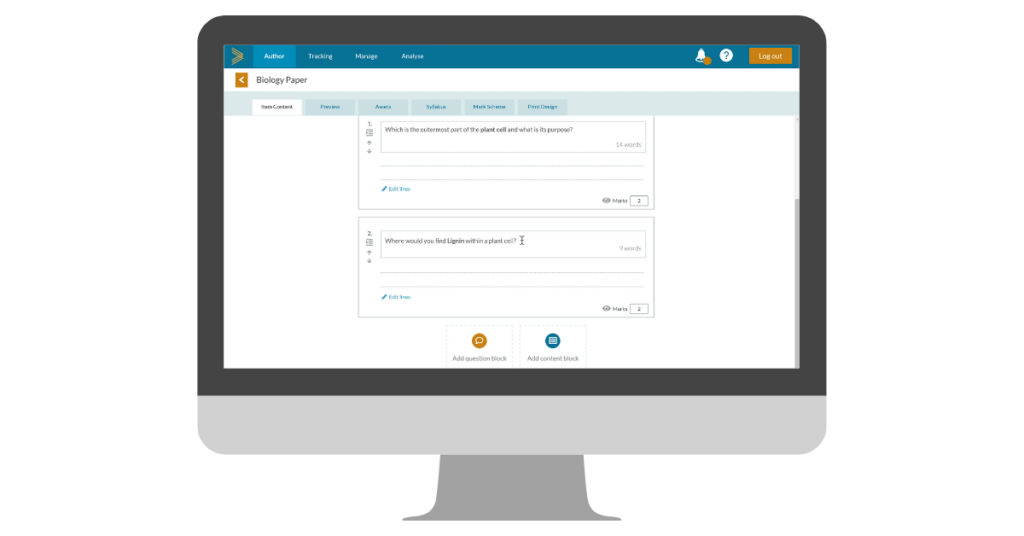
GradeMaker Pro offers advanced item banking features, but also gives you the option to commission whole papers through an equally rich and convenient ‘whole test’ workflow.
Instead of asking an author to submit all their questions individually and then compiling a test later, GradeMaker allows authors, reviewers and approvers to collaborate on developing a test under a single workflow. When the test is ready, all questions included in the test can automatically port into the item bank for reuse if desired.
Print Prep
Most awarding bodies find the typesetting process to be demanding.
It takes up a lot of time, and the work of rekeying questions can introduce errors. Our unique Print Prep tool gives awarding bodies a huge head-start on paper preparation. This shortcut helps you to avoid the rekeying process by automatically rendering your papers in your preferred template.
- Designing your front cover, adding your logo, barcodes, examiner boxes and information for candidates
- Customising page pre-sets to match your house style, specifying margins, fonts and layouts
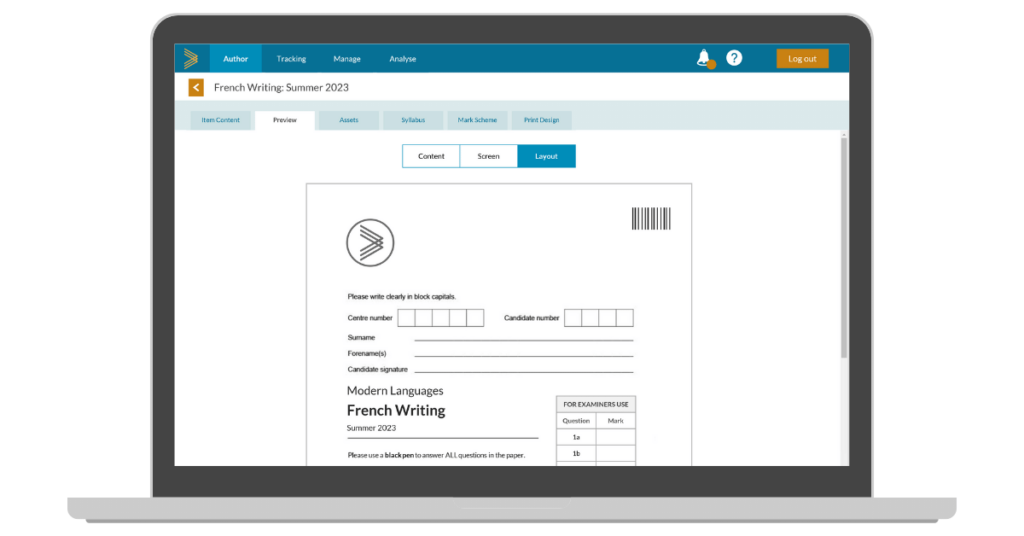
Once you’re happy with the test you can export it straight to PDF or to InDesign, along with any additional documents that have been added within GradeMaker, so you have everything you need to get your tests finalised and printed.
Question & Test Interoperability Output (QTI)
If you’re testing candidates on-screen, or plan to in future, holding your authored content in the standard QTI format is the best way to be adaptable.
This modular approach will free you up to use the best delivery systems in future, without having to disrupt your authoring process. You won’t be tied into using one Computer Based Testing platform if your needs change.
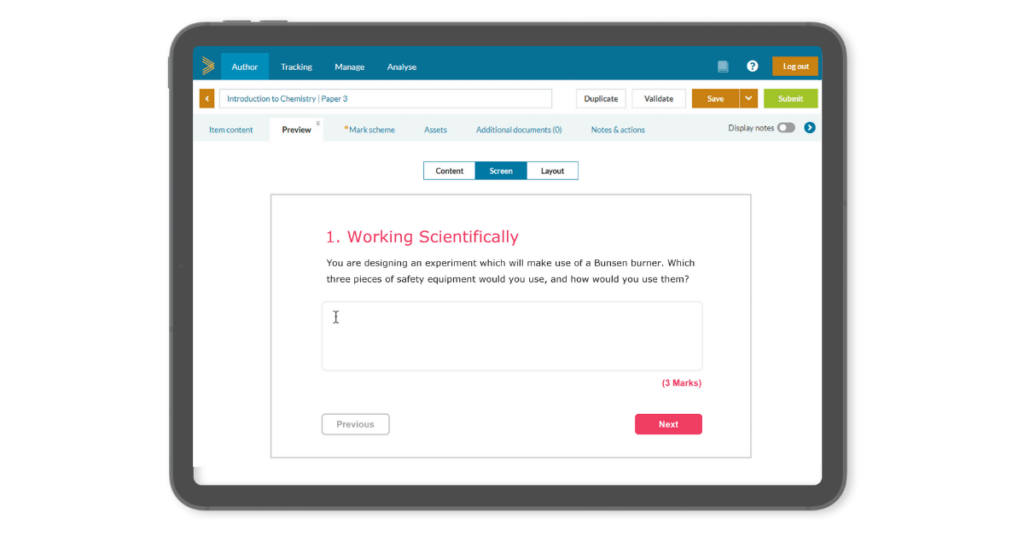
GradeMaker Pro lets you export your tests as QTI files, which can then be used with any test player which uses this standard. What’s more, you can then import results statistics back into GradeMaker to add extra data to your question bank.
Our Customers