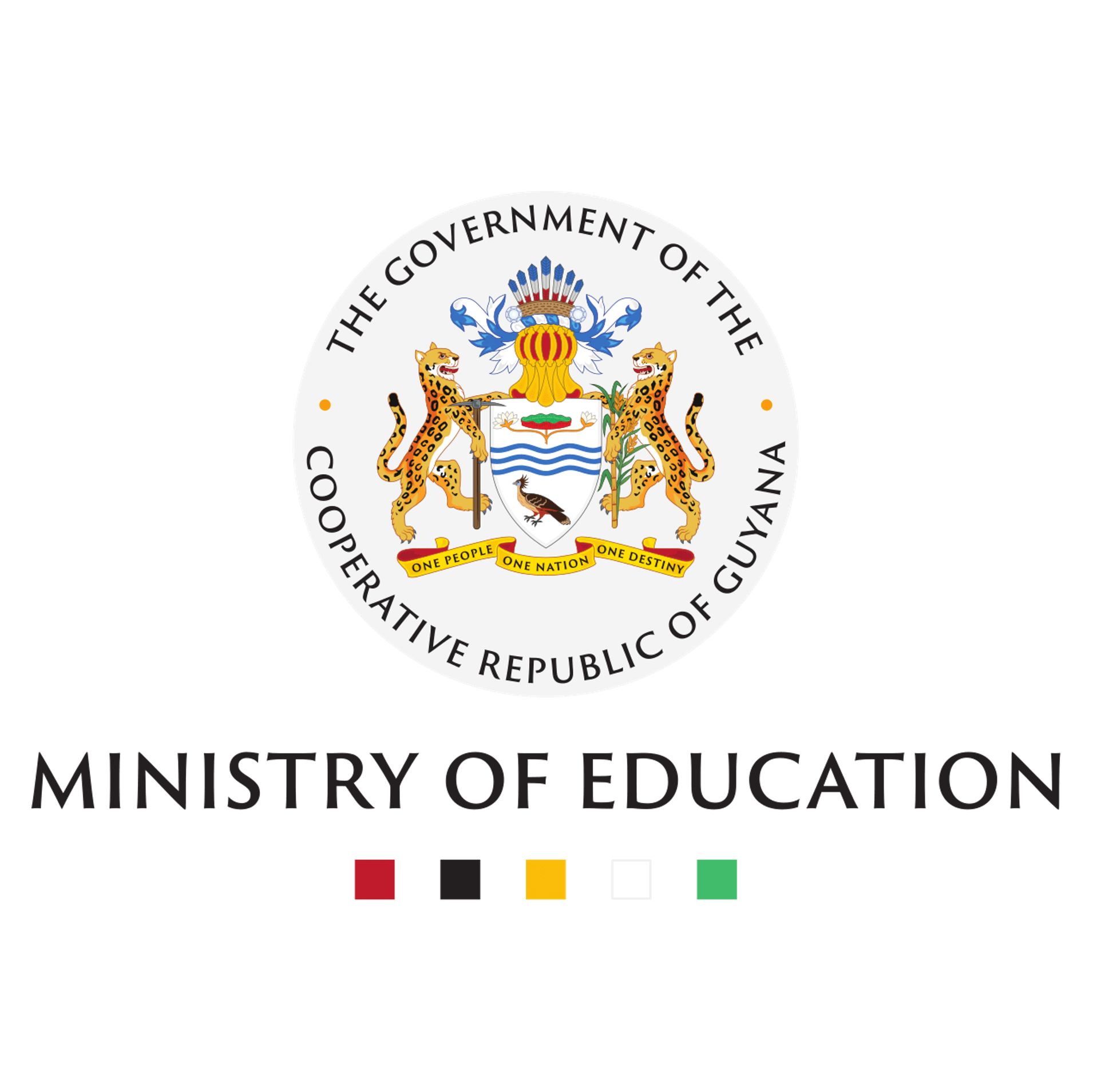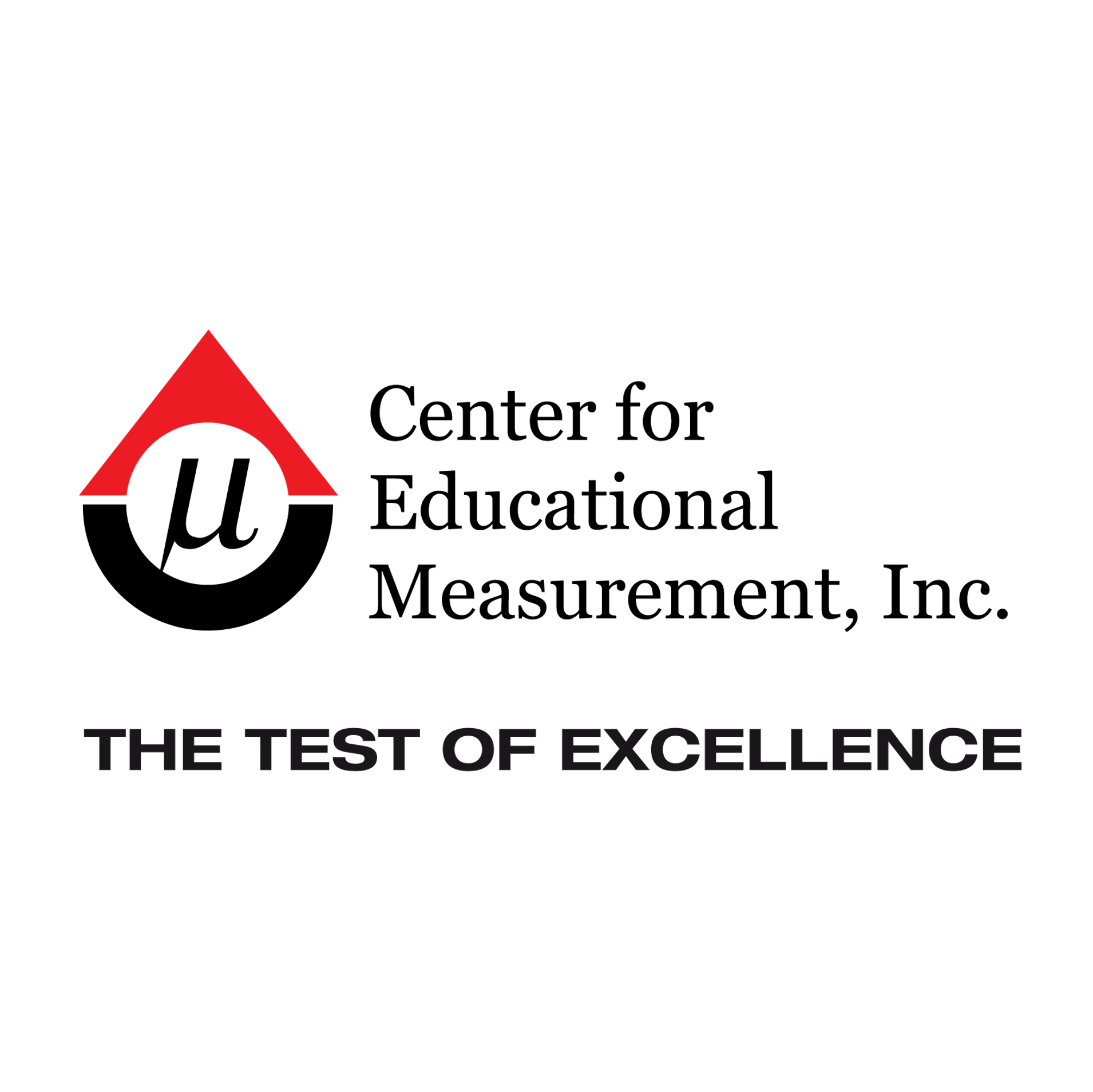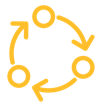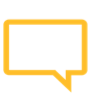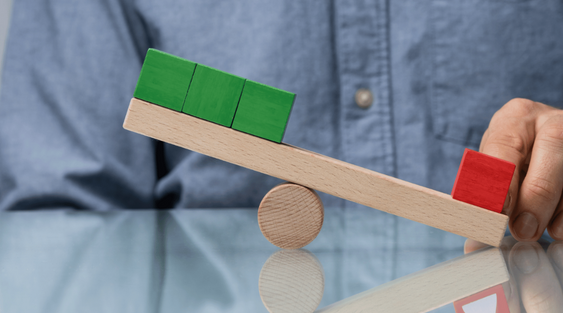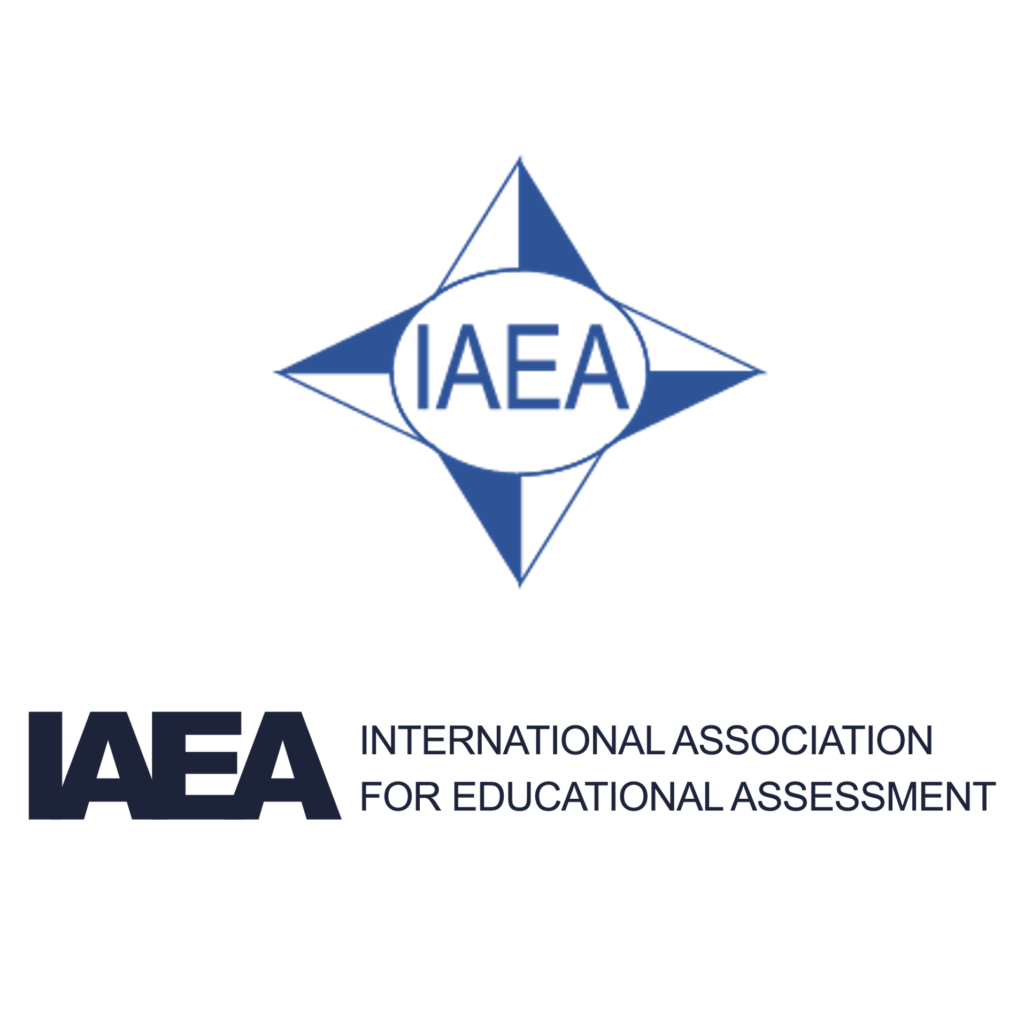Are you manually calculating the composition of your papers? Does it take a lot of time and effort to make sure you have a well-balanced test?
GradeMaker Pro automatically tracks your key metrics and metadata as standard. This saves time when constructing tests, so you can ensure they have the exact requirements needed to correctly assess candidates.
You can get all this information instantly for every paper by using the metadata within GradeMaker.
Once you have put together a paper in GradeMaker, you can view live paper composition statistics on all the important metrics, including:
Content Composition
During development, every question can be associated with useful metadata, so that you can easily filter and find the right questions for each paper.
Within the platform you can get a top level overview of your paper composition as soon as you have put a test together. You can also download an excel spreadsheet which shows a blueprint of all the questions in detail.
Question Type
You may want to make sure that you aren’t relying too heavily on multiple choice questions. Or you may want to make sure that a sufficient number of marks are awarded for extended answer questions.
GradeMaker gives you an instant view of the paper composition, the marks which are available to each question type, and what percentage of the total marks available this makes up.
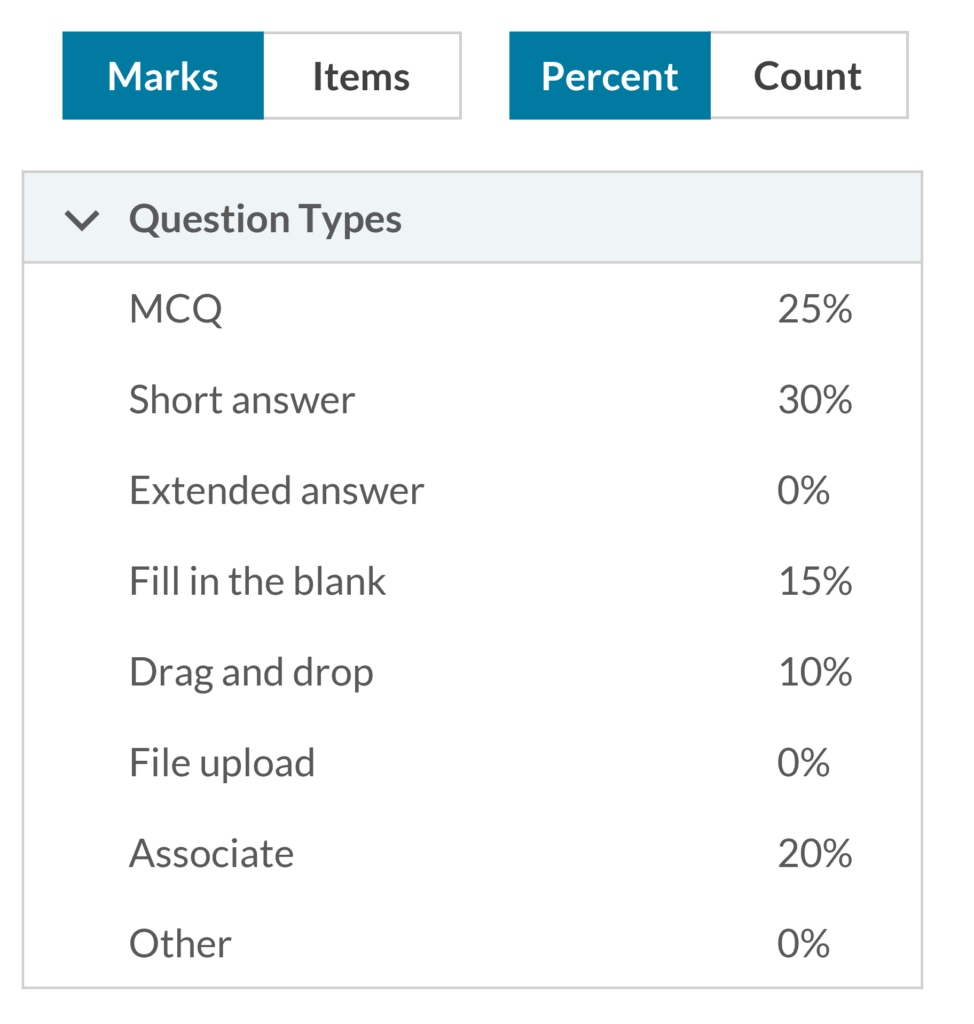
MCQ Answer Keys
If you’re creating a multiple-choice paper, you will also be able to discover if your questions have a good spread of A, B, C, D correct answers and remedy any overuse of one answer.
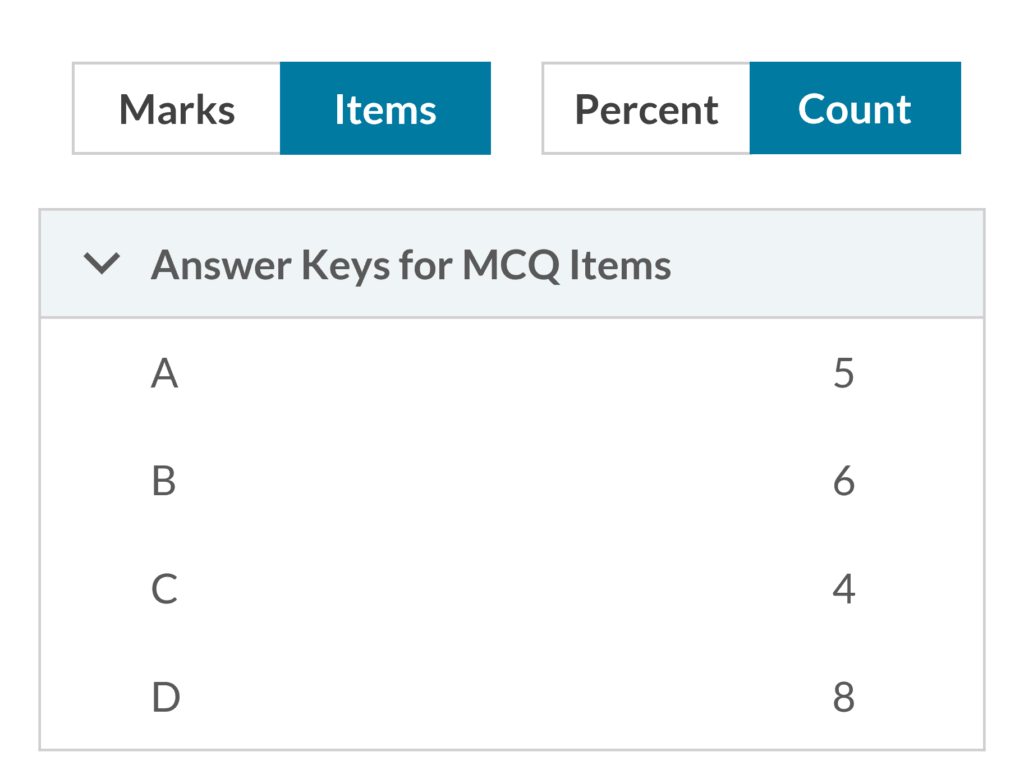
Performance Statistics
Each question within GradeMaker can also have a rich set of performance metadata attached.
As standard this includes:
- Difficulty/Facility
- Discrimination
You can also add any other custom metrics you like too, such as Standard Deviation and Reliability Coefficient.
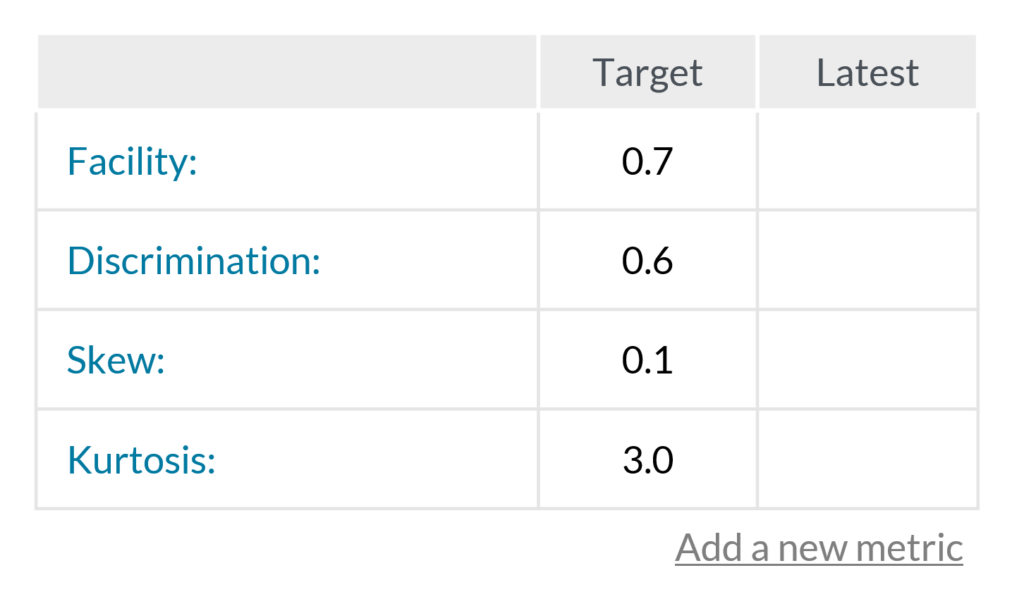
For all of these categories, you can track the predicted or desired statistics. You can also upload the results from pre-testing or live sittings.
Syllabus and Assessment Objective Balance
Good coverage of your syllabus and assessment objectives is crucial to every paper.
That is why our authoring system helps you to track the content of questions with inbuild mapping to Blooms Taxonomy.
Furthermore, you can easily check that you have covered all your bases by downloading a comprehensive spreadsheet containing:
- The number of questions and available marks which are mapped to each part of your syllabus
- The number of questions and available marks which are mapped to each of your assessment objectives
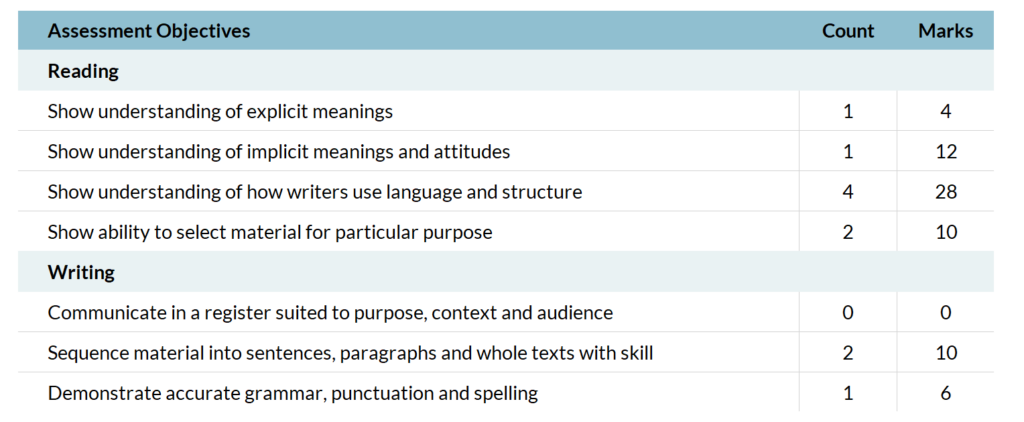
This will show you where there may be gaps in the topics or skills being tested. In this example you could quickly spot that there are an abnormally high number of marks being awarded for one skill and none for another.
This makes it easy for you to quickly check, revise and recheck your paper balance.
Asset Information
The admin work around assets can be a difficult task in test preparation.
When building a test in GradeMaker you can get a complete picture of the assets which are being used within your papers.
These tools are designed to make sure you have a good spread of appropriate sources and that they are ready for use.
This includes:
- A summary of the types of assets being used and how many are included
- Asset Copyright status, including all their source information and if they have been cleared for use.
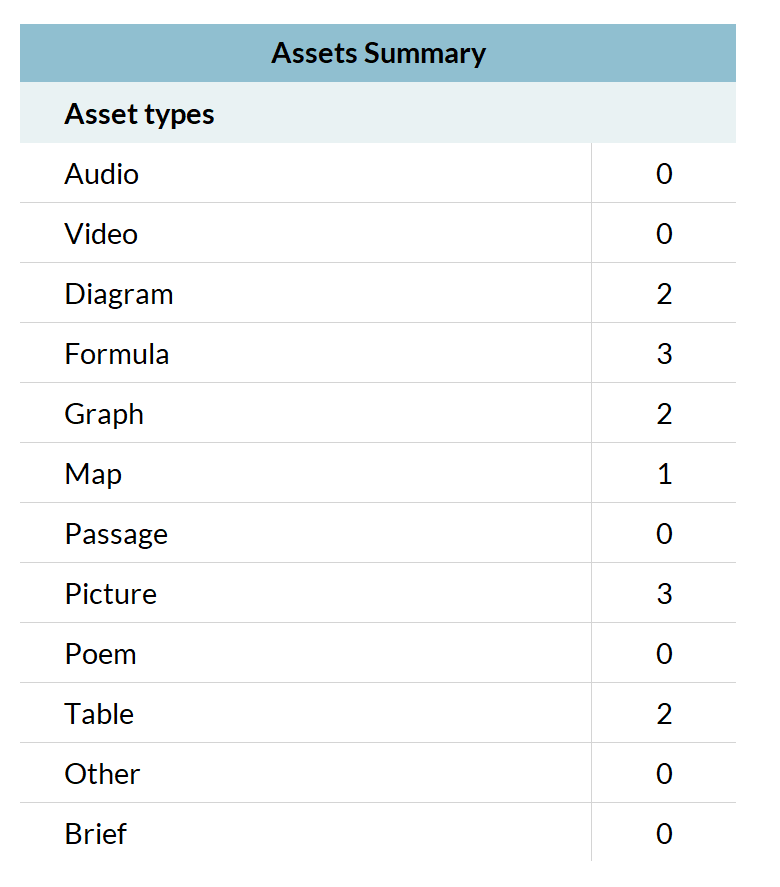
Our Customers