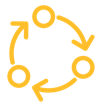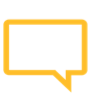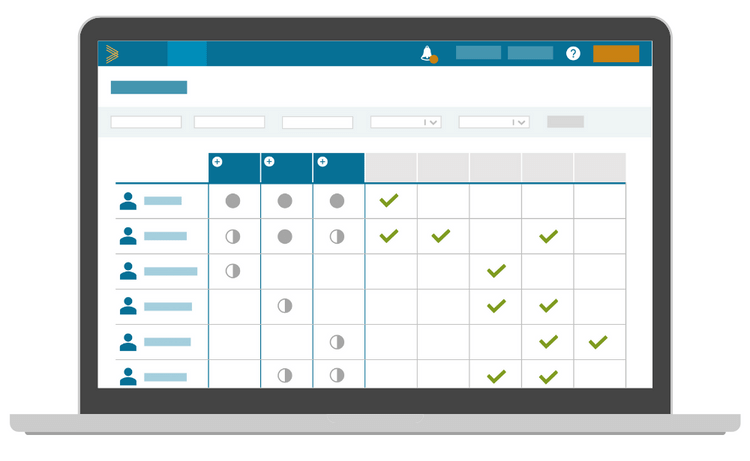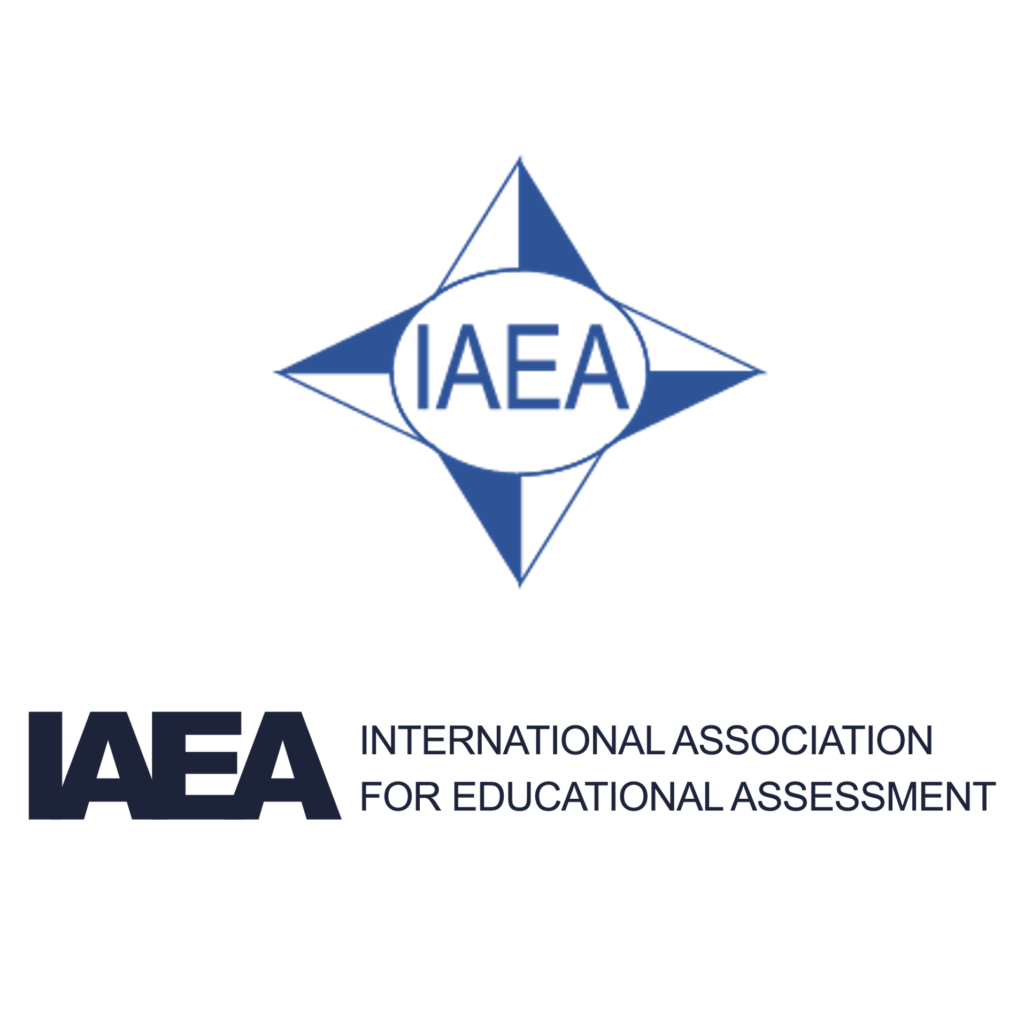The quality assurance that makes great assessments possible also needs efficient management of test development processes. When it comes to delivering tests on time, and on budget, the efficiency of your operations can make the difference between success and failure.
Many assessment developers are trying to improve the efficiency of their test authoring in order to expand their offering but often find themselves having to make compromises. When processes are limited by tools and technology in existing systems, innovation is made difficult.
This is why the most forward-thinking organisations are focussing on improving their workflows with an ‘authoring first’ approach to systems innovation.
GradeMaker Pro is designed specifically for seamless assessment development. Each feature has been created with input from experts in test design processes.
Cut months off your test development times with tools such as:
1. Automatic test development workflows
In GradeMaker Pro you can better manage your test authoring cycle by getting the right work to the right people, to do the right tasks at the right time.
These automatic workflows eliminate the risk of work languishing in inboxes when being passed between different contributors.
You can build template workflows, and customise them for every project, assigning users the tasks, Quality Assurance forms, and deadlines for each step.
They then automatically move through the development stages. This gives every contributor the maximum amount of time and fullest complement of tools to rigorously check each question.
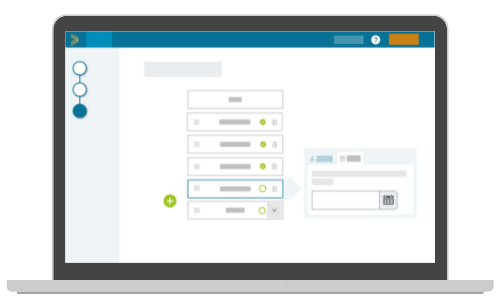
2. Question and paper progress tracking
Setting up a good workflow for exam authoring is only the first step.
The test development process is complex, and things don’t always go to plan.
In GradeMaker Pro you can monitor the development process from one central dashboard. From here you can spot when projects are running behind and take steps to get them back on track.
For example, if one of your team is out of action, you can easily reassign one or all of their workflow steps to another user, in just a few clicks.
3. Advanced item banking for question management
Once you have final approval of questions and papers, managing them in the short and long term is easier with GradeMaker Pro.
Whole papers can be automatically broken down into individual questions and added to your item bank for later analysis and re-use.
From here, you have a wide range of search options for creating papers, including custom tags for highly specific filtering and automatic paper construction.
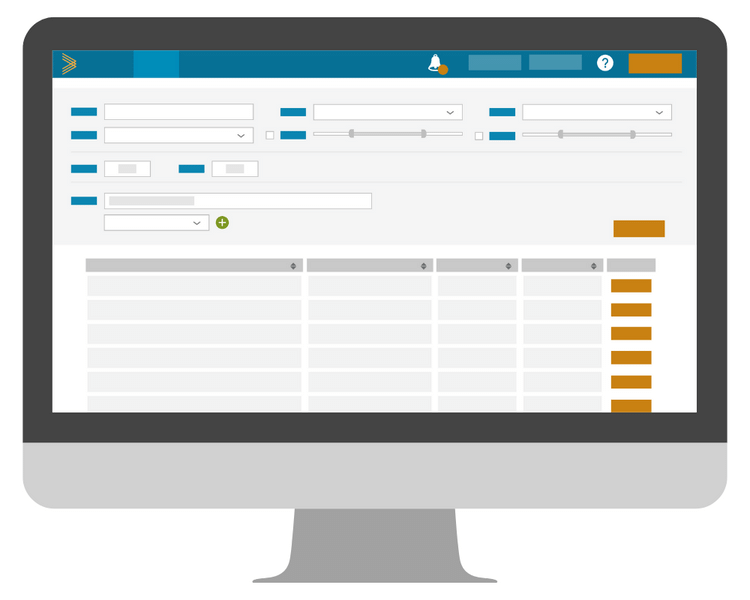
These results allow you to create papers which have the exact coverage your paper needs. You can balance everything from specification coverage and difficulty level, to question types and stimulus media types.
4. Centralised user permission controls for test authors, reviewers, and approvers
It can be extremely time-consuming to grant and restrict permissions for every individual team member, for every paper, in every subject.
It is even more complex when papers are passed between users and you need to change the actions people can take, and when they can take them.
We can help you to eliminate the vast bulk of this workload with a centralised user permissions system.
Within GradeMaker Pro you are able to assign a detailed set of permissions to every user at the most granular level.
Content will only appear to each user when it reaches their step of the workflow, and they will only be able to make the changes or contributions you require.
5. Dual output for printed papers and digital testing
Preparing a test for publication can be one of the most expensive and time consuming parts of the development process.
This is especially true if you are manually creating tests and working from multiple documents.
By using a single-source authoring tool you can more easily provide assessments in a flexible format for both print and digital sittings.
You can also be confident that you won’t need to change your authoring processes in future if your output needs change.
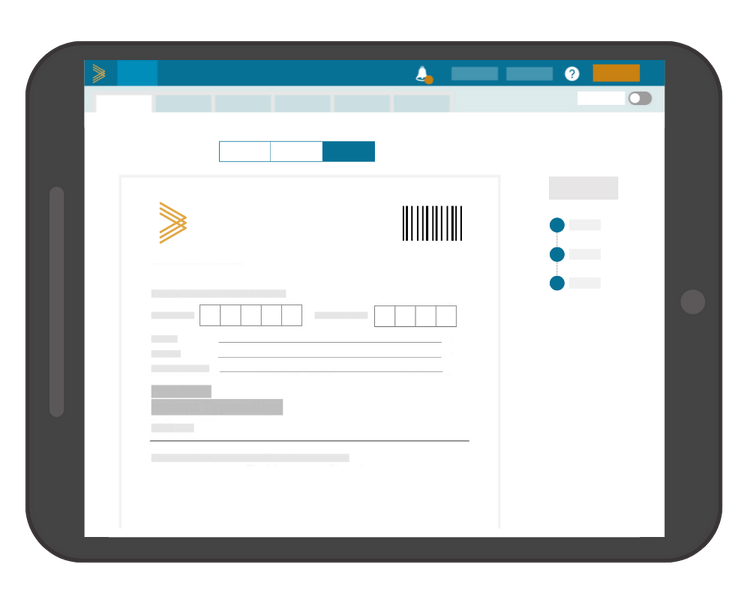
Our automatic typesetting tool is a new development, where you can build customised paper templates and rapidly produce print ready files. As a result, you will save on typesetting expenditure while also eliminating the risk of errors or leaks occurring during the design process.
See how our test development tools can work for you
Every test development team is different. That’s why we work closely with our customers to make sure GradeMaker Pro is flexible enough to support a wide range of approaches to test development.
If you’re interested in moving to a more organised authoring system, but aren’t sure what to do next, we can help. Even if you don’t have any immediate plans to move to online authoring, we would be happy to discuss your future options.