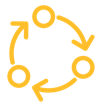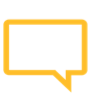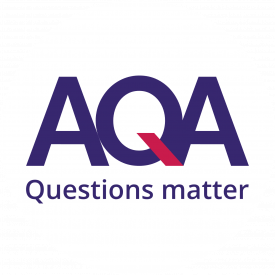
Joanne at AQA shares her experiences overseeing accountability in the assessment production process using GradeMaker Pro’s Version Compare tool.
At AQA, I oversee the creation of a number of GCSE/A-level assessment materials each year. My role involves managing the end-to-end production of the materials through our processes, ensuring the necessary checks take place and that the materials are delivered on-time and error-free.
One of the key parts of my role is accountability, ensuring that all issues raised during review stages have been addressed and resolved at each stage of the production process.
Each time we receive the draft materials and replies to comments back from the author, the ‘Notes & Actions’ in GradeMaker makes it easy to check that each comment has been replied to and that a decision has been reached. However, in the past the tricky part was the check that the change had actually been implemented. You couldn’t have the previous version of the item to compare against and the current version open on the screen at the same time.
This is where the Version Compare tool has been an absolute game changer. You no longer have to check back to the previous version, as the compare tool really clearly shows you what has changed and is helpfully colour coded to easily match up the decisions with the changes.
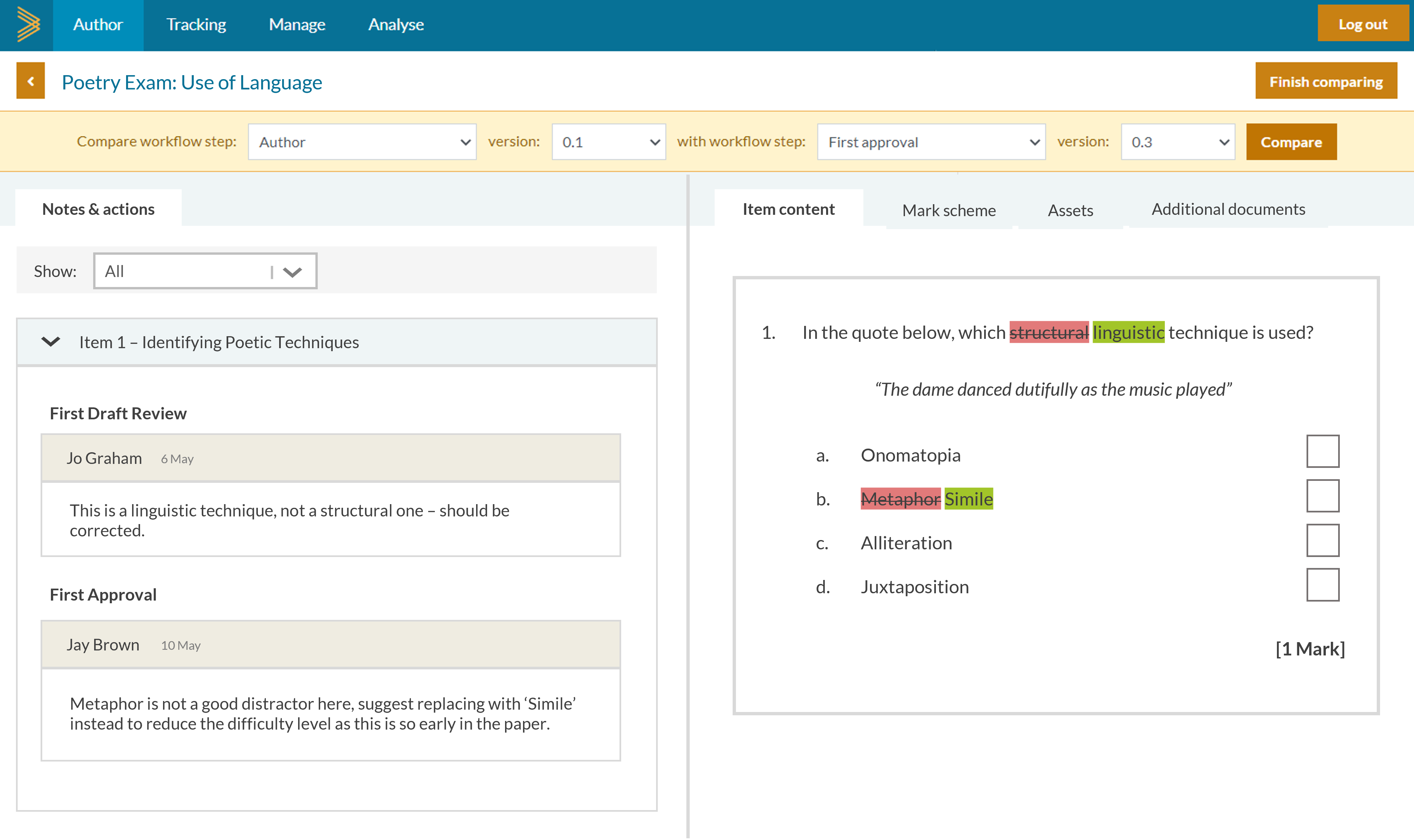
You can have the ‘Notes & Actions’ pinned at the same time as the Version Compare report, so you have everything you need open on one screen.
This has massively increased my confidence in using GradeMaker to check that the comments have been responded to, and also that the changes have been accurately made before progressing onto the next stage of the process.
There have been instances where an author has added replies in the notes to say that they’ve made a change, but the Version Compare tool clearly shows that no change has been made, so I can quickly get back to the author to address this.
Also, it shows if something has changed that isn’t mentioned in the notes, which otherwise would have been almost impossible to spot if I was just doing a side-by-side check.
In meetings with examiners, it will be really helpful to use the Version Compare tool to demonstrate what improvements have been made to the drafts to aid discussions and facilitate approval of the items.
The Version Compare tool is extremely user friendly and it has the flexibility to pick the exact workflow steps and versions that you want to compare. It makes my job so much quicker as everything is now all in one place, and I can be fully confident about what has changed and why.
Want to know more?
If you’d like to find out about how GradeMaker Pro can support your exam production process, just fill in the form below for an online demo.