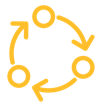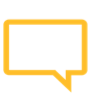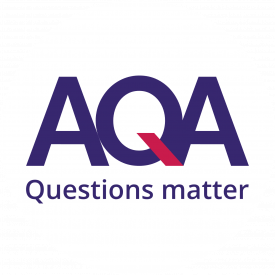
Sarah at AQA shares her experiences improving efficiency in the assessment review and approval process by using GradeMaker Pro’s Version Compare tool.
At AQA I work with a wide variety of stakeholders across the business and senior associates to manage the end-to-end process of creating question papers and assessment materials. This is from the initial submission of first draft material through to materials being approved for press, ensuring they are delivered on time and error free.
When moving to Version Compare, my key aim was to be able to clearly identify what changes had been made between two different iterations of a question paper or mark scheme and identify changes. This was crucial to ensure accuracy. We needed to make sure that all changes could be identified and evaluated in order to maximize time efficiencies.
Before using Version Compare it was extremely difficult to accurately identify the changes being made to assessment material without having to read through every comment and cross reference this with the draft material. In addition, it was difficult to see if something had been removed as it was no longer visible, even if there was a note to say a particular comment had been actioned. There was a real risk of things getting missed which in turn could lead to errors in the material. It was also hard to pick out the more important changes such as those made to the content of questions as opposed to minor typographical changes.
By using Version Compare, I have seen a significant reduction in the time it takes to check any changes made between versions of draft material. I am more confident that things are not being missed as even small typographical changes are much easier to identify.
Another benefit is being to much more easily identify at what point in the process a specific change was made if it becomes a point of discussion later.
Version Compare is really helpful when tracking the changes to assets throughout the question paper process as you can see clearly what changes have been made to a particular graphic or image which is important for accuracy.
Version Compare is also very intuitive. The colour coding is extremely helpful as sometimes it is just as important to see what has been removed along with what has been added to ensure a thorough evaluation of the material being viewed.
Some of the mark schemes that I work on often have minor changes which are often hard to identify within vast sections of text, so the Version Compare function is extremely useful in this regard in saving time and allowing me to work more efficiently.
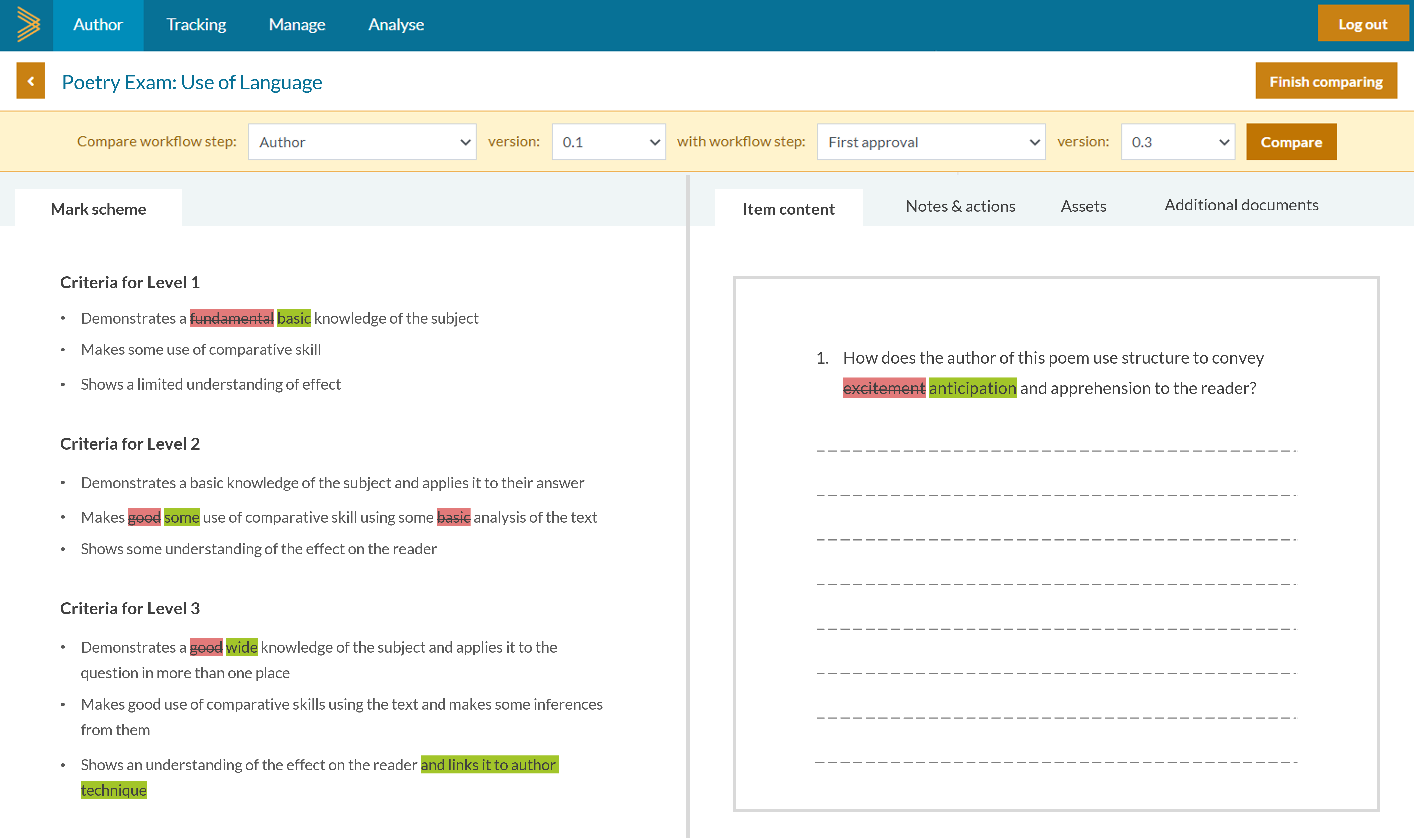
A Reviser for one subject used the functionality for her pre-Item Approval Committee checks. For this task her remit is to ensure that any previous changes made have not had an adverse effect of the assessment materials. She has many papers to check and had often commented that it was very time consuming for her to work out what has been changed since she last viewed the paper.
Using Version Compare she was able to compare the assessment material with the last iteration she had viewed. This enabled her to clearly see the changes that had been made after comments from a wide range of contributors. Historically she would have had to read through the many comments and pick out the changes within the material. Version Compare enabled her to clearly view the changes alongside the relevant comments for contextualization.
Based on my experience and that of my colleagues, I would recommend using Version Compare as an effective way to ensure accurate evaluation of changes made to assessment material through the question paper production process. In addition, using Version Compare saves a lot of time and therefore improves efficiency.
Want to know more?
If you’d like to find out about how GradeMaker Pro can support your exam production process, just fill in the form below for an online demo.